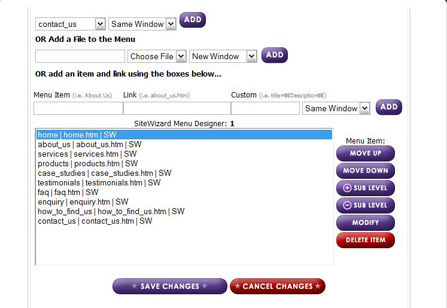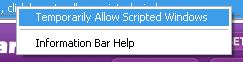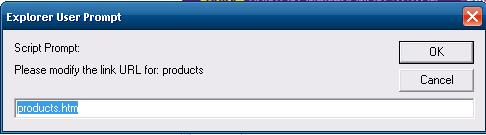SiteWizard Editor » Sitewizard Guide
ID #1069
Page Names (Sitewizard Editor)
- The Page Names section of the SiteWizard editor allows you to give all the pages of your website a specific name that will appear in the menu of your live site. It also allows you to give the actual HTML files a name that relates to the menu item.

Adding & Editing The Page Names & HTML Filenames
- Locate the page you wish to edit on the list.
- Click in the Page Description box that relates to that page and type out the text that you wish to appear on the menu. e.g. If your page contains a list of the services you provide, then give the page a description of 'Services'.
- Now click on the Alternative HTML Filename box that relates to the same page as before. Type in the text you wish the file to be named.
- Repeat this as many time as necessary.
- Click on the Save Changes button to save your work, or the Cancel Changes button to discard the changes.


Figure 5.0 Editing you page names and HTML file names is quick and easy.
Changing The Page Name In The Menu Editor
When you change a page name you should also update the menu editor to reflect these changes. This will ensure that any future changes that you make to the page will be visible on your site.
- Click on the Menu Editor and select the page name that you have just changed.
- Click on 'modify'. You may find that the pop up blocker stops this from running. You will need to click on the yellow bar at the top of the page and select 'Temporarily Allow Scripted Windows'. You may need to click on the 'modify' button again.
- Type in the name which will appear on the menu when prompted, if this has not changed then click 'OK'
- Next, type in the new page name and press 'OK' until you are back to the Menu Editor main screen
- Click 'Save Changes'
Tags: sitewizard editor Page Names
Related entries:
- How to set up email accounts in Outlook 2000.
- How to set up email accounts in Outlook 2003.
- How to set up email accounts in Eudora
- How to set up email accounts in Incredimail
- How to set up email accounts in Mac Mail
Last update: 2010-12-08 18:11
Author: SiteWizard Support
Revision: 1.10
You cannot comment on this entry
Tags
Hover here for Tags
site not live ecommerce tools Disable the Google Pop-Up Blocker xml error email password change links ecommerce common questions IncrediMail Image resizing paste from word outlook 2016 Junk Filter Set Up SpamFilter Set Up sitewizard editor cache windows mail Legacy thunderbird Email Accounts In Outlook 2000 mobiles Irfanview sitewizard editor File Store emails sitewizard editor ecommerce ecommerce cms window live Legacy pegasus email control panel Thumbnail Viewer emails problems If this is your account please contact SiteWizard Legacy Emails mailing list ecommerce discount coupons outlook Legacy incredimail Legacy eudora sitewizard common questions menu editor emails limitations ecommerce sales and orders problems sending email Autoresponders transfer outlook 2003 ecommerce products mac emails problems receiving email bounce backs videos setting up emails pop
Email :
SiteWizard Editor :
Ecommerce :
Domains :
Advanced Search :
Latest FAQs :
:
Our Terms :
phpMyFAQ
SiteWizard : Lyndean House : 30-34 Albion Place : Maidstone : Kent : ME14 5DZ Tel No.08450 60 88 60 : Fax No.08450 60 88 61
© 1996- www.SiteWizard.co.uk - SiteWizard is a Registered Trademark (Patent Pending)
Company Registration Number 03454062. Registered in England. VAT Number 683830804.
© 1996- www.SiteWizard.co.uk - SiteWizard is a Registered Trademark (Patent Pending)
Company Registration Number 03454062. Registered in England. VAT Number 683830804.